- Set your week to start on Monday
Each Monday morning, after weighing in, we will post a weekly view of our calorie and macro screenshots and receive an updated calorie and/or macro percentage prescription.
To do this, open the MyFitnessPal app, and to go More (. . . ) -> Settings -> Weekly Nutrition Settings -> and Select “Week Starts Monday” - Don’t log your exercise in the app
Although MyFitnessPal has an area for you to log exercise, the app also adds calories to your daily goal, which is not the behavior we want. Your daily calorie goal is already factored in your activity level. - Set MyFitnessPal to not track your steps
If you have a smartphone or fitness watch, they often will request to sync your steps to MyFitnessPal. For the same reason as the exercise in the above answer, we don’t want to track that in MyFitnessPal. To turn this feature off, go to More ( . . . ) -> Steps -> “Don’t track steps”
- Share your food diary entries with the community
Sharing your diary entries with the community helps us help you with suggestions beyond what your screenshots say. Click on More (. . .) ->Settings -> Sharing & Privacy -> Diary Sharing -> Choose Public or Friends Only
Share